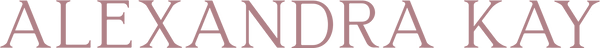Follow Alexandra Kay’s Tour Schedule on Songkick
How to Follow Alexandra Kay on Songkick and Never Miss a Concert!
Are you an Alexandra Kay fan excited to see her live? Keeping track of your favorite artists' concert schedules can sometimes be challenging, but Songkick simplifies this by sending you instant notifications whenever Alexandra Kay announces a new show. If you're familiar with Bandsintown, you'll find Songkick similarly intuitive and helpful for following artists and staying up-to-date with tour schedules. This guide walks you through how to effortlessly follow Alexandra Kay on Songkick, ensuring you'll never miss out on tickets for her next live event!
Step-by-Step Guide:
Step 1: Go to Alexandra Kay’s Songkick Page
Visit the official Alexandra Kay Songkick page through the following link:
Step 2: Locate the "Track Artist" Button
Once you're on Alexandra's Songkick profile, at the top you'll see a button that says “Track tour dates +” Also, there may be a green button that says “Track future tour dates” ( on desktop you’ll see a green button labeled "TRACK ARTIST")
Step 3: Click the Green "Track Artist" Button
Click the TRACK TOUR DATES/ TRACK ARTIST button. If you're already signed in, Songkick will immediately start tracking Alexandra Kay for you. If you're not signed in, you’ll be prompted to sign in or quickly create a free account.
Step 4: Confirm You're Tracking Alexandra Kay
After clicking the button and signing in (or creating an account), the green button will typically change to indicate you’re now tracking Alexandra Kay. You’ll automatically receive concert alerts whenever Alexandra schedules new shows in your area.
Why Follow Alexandra Kay on Songkick?
Never miss a show: Get instant alerts when Alexandra announces new tour dates near you.
Stay organized: Easily see all of her upcoming concerts in one convenient place.
Quick and easy: It only takes seconds to follow and get concert notifications!
Now, you're all set to catch Alexandra Kay’s next concert.